BattleNetworkUpdater
In GameScene and Map2 scenes, you can find the BattleNetworkUpdater object which looks like this:
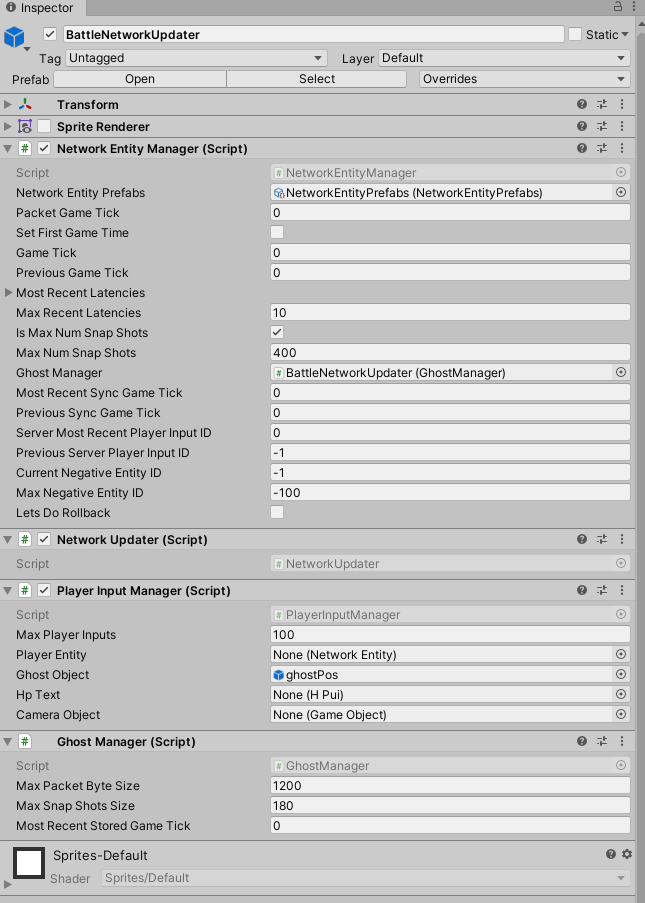
You can see it has a number of components attached to it. They are out of order somewhat here and some are optional in your gameScenes depending on what you are doing. But this here is a pretty good guide of what you may need in one of your scenes where you have Network Entities in Scene. I’ll explain each components use in a more relevant order:
Network Updater
This is necessary on any of your projects scenes from the point where players can connect and onwards. This component sends and receives UDP packets. The ones it receives it works out which bit of code to pass it onto next to interpret the message.
Network Entity Manager
This one is optional, but required if your Scene has Network Entities(Players, enemies, bullets, items, chests, explosions etc) and want them synchronised across the network. I think for the most part just run with the default values here and some of those fields I should probably not have exposed publicly anyway.
Player Input Manager
This one is also optional, its used to capture player inputs (mouse, keyboard or gamepad) on the client side and then can be requested to action those inputs on a player object at the correct time. If we just actioned inputs as they came in, this could throw out the predictability of our game, so inputs are actioned with in the NetworkEntityManager’s game loop when its ready.
This component is also used on the Server side. When inputs from clients are sent to the server, this component actions those inputs on the correct player objects in Scene. Since players are only sending inputs to the server and not positional data, this cuts out a lot of cheating that could take place.
This component is optional in scenes because we may not need to work with inputs from a player with regards to a Player Network Entity. For example, maybe a lobby scene is only sending data about what options are pressed, then we don’t need this component and could work on sending those choices a different way.
Ghost Manager
Very very optional. This is an extra worker for the NetworkEntityManager and what it does is that it looks at the data saved in a snapshot on the server side and work out which bits of data to send to each client. Basically if your scene has many Network Entities in it, it will send you the data of those closest to your player as we cannot fit the whole scenes data into 1 UDP packet. Without this component, if your scene has a lot of entities in scene then UDP packets get split and may cause extra network stress, have more lost or delayed packets and cause other issues. Currently the way the system is set up, if a client is seeing many things on screen and one of those does not get an update from the server, it is hidden and/or removed from the game, so you may see some entities pop in and out as they become relevant to a client.
This is very optional because some networked games have very few entities per scene and can get away without using it. Depending on how much data you are sending per entity, I found its somewhere around the 30-50 things on screen is the limit